How to Get Started
Muse Dash Score Analyzer works by extracting your scores and stats from the MuseDash logs on your computer. MuseDash stores a logfile for every run of the game, so lots of data to see your progress over time!
Note: Your data stays inside the browser and doesn't get uploaded anywhere.
Preview. Click to enlarge
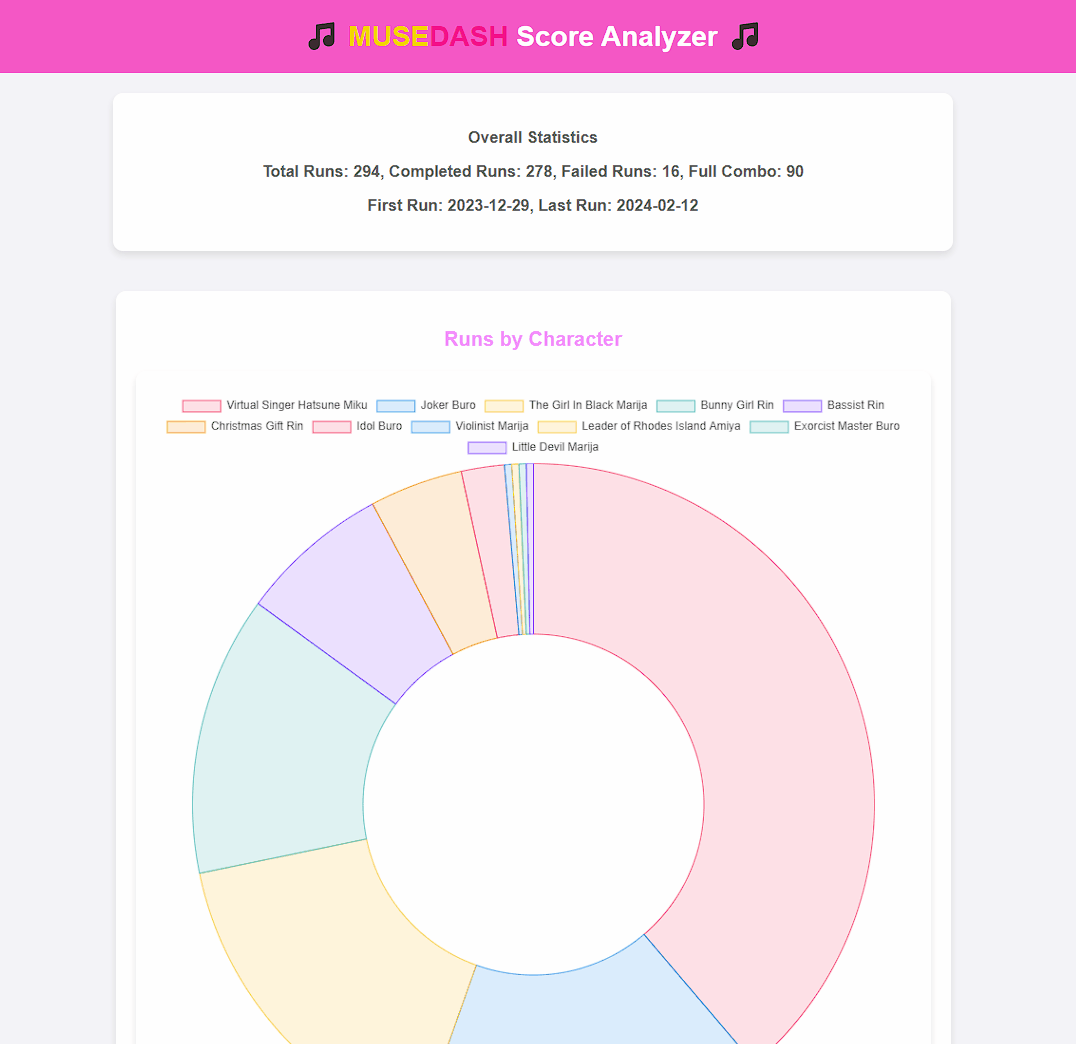
Step 1: Gather Your Log Files 📁
Find your scores in log files at
C:\Users\<YourWindowsUsername>\AppData\LocalLow\PeroPeroGames\MuseDash\Logs\
Step 2: Upload! 🚀
Click on the "Click to upload or drag and drop your files here" area to select all your log files, or just drag and drop them.
Step 3: Data Processing ✨
Hit the "Upload and Process" button and give it a few seconds to crunch those numbers.
Step 4: View Your Stats! 📊
After the processing is done, you get redirected to the Visualization Page automatically.